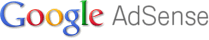If you are familiar with Channels move on... else just direct here.. What Are Channels?
Once you log into Google Adsense, you want to click on the tab "Adsense Set-Up"at the top of the page, and then click on "Channels".
On the Channels page click on "URL Channels" and then click "+Add New URL Channels".
Then you can just start entering your Hubpage (or other website) urls in the box. If you want to just track all of your hubs as a single entity, the only thing you need to enter is hubpages.com and then click the button marked "Add channel". If you're going to add each Hub separately, then grab all of your hubpage urls and enter them in a batch or singly. Do not use your trackers. You want the raw url here.
And that's it. Now each time you log into your Adsense account, you can select"top channels" from the Reports menu and it will show you your top performing pages. You can also select "View All Adsense for Content channels" to get a performance overview of every page you are tracking.